new
Functionality
User Experience
Transferred: Aug 2021] Huge dashboard rework, improved UI, real-time monitoring and more
After getting feedback from customers, we've made some changes to Illusory dashboard.
Grid-View
Say bye to nasty old tables and hello to grid-view.
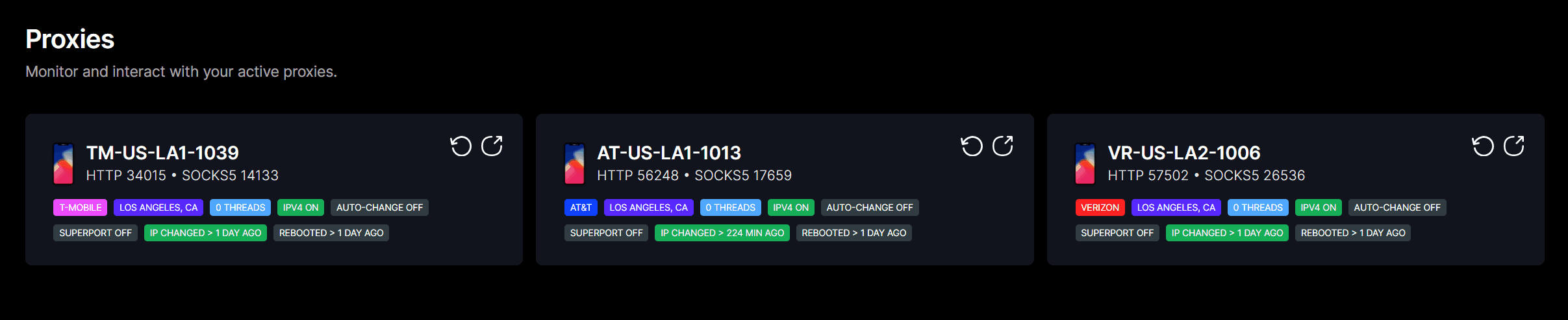
No more scrolling horizontally through a tiny table to interact with your proxies or get data. It's all visible and accessible from one view now.
Proxy Cards with near real-time updates
Now proxy data and controls are accessible via the "proxy card". You can reset your mobile IP from the card―quickly and easily, get helpful proxy data without searching, or get more data or available actions by clicking the "see more" button.
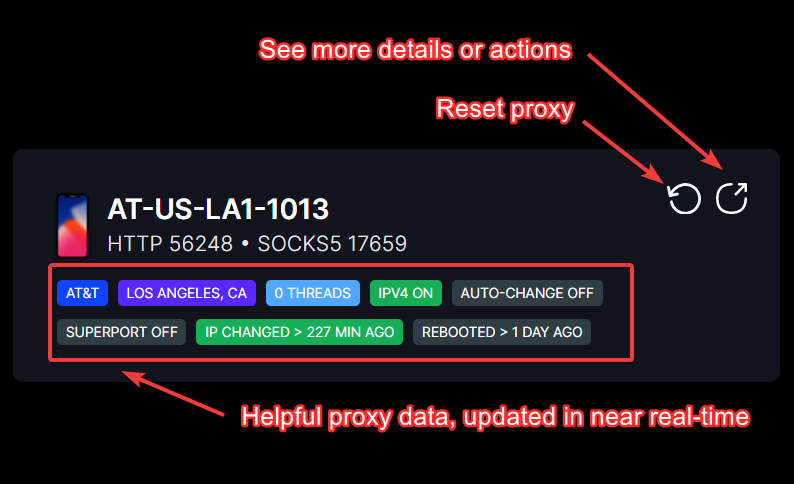
When resetting mobile IP from the proxy card, you'll now see a countdown progress bar―as well as a color change where the IP last changed data is shown to indicate that further resets are not available yet.
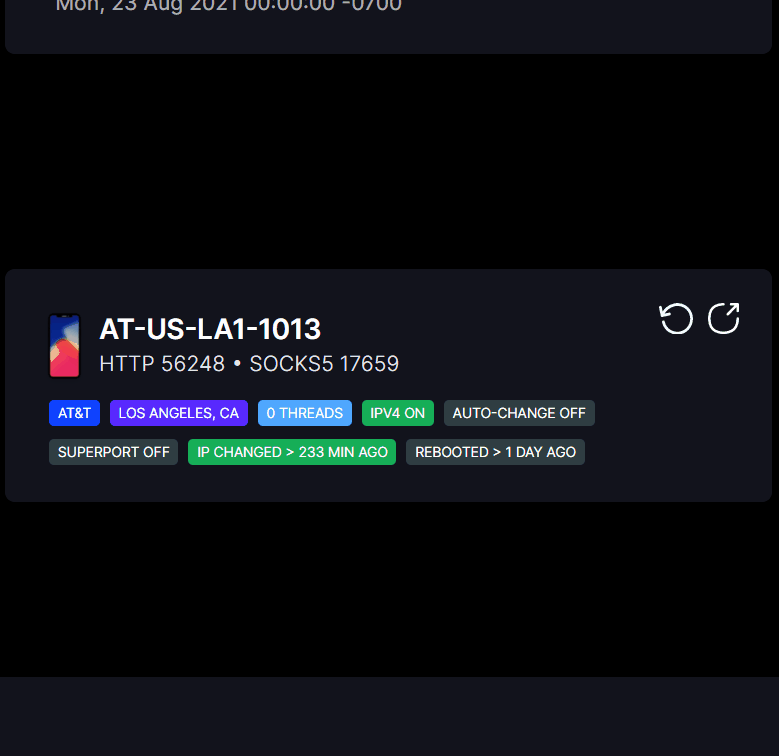
Proxy Modal (Standard Settings)
To access more information about your proxy or control it's settings, click the "see more" icon ⬈ and a modal window will pop up―displaying the following as "Standard Settings":
- Auto-Change Settings
- IPv4 Settings (Enable or disable. When disabled, you're proxy will only propagate an IPv6, which massively increases your IP pool).
- superPort Settings (Allows you to use global proxy credentials and forward requests via the proxy when enabled. This way, you don't need to update your proxy credentials in your software).
- Authentication Method (User:Pass or Whitelist; only one method is needed at any given time)
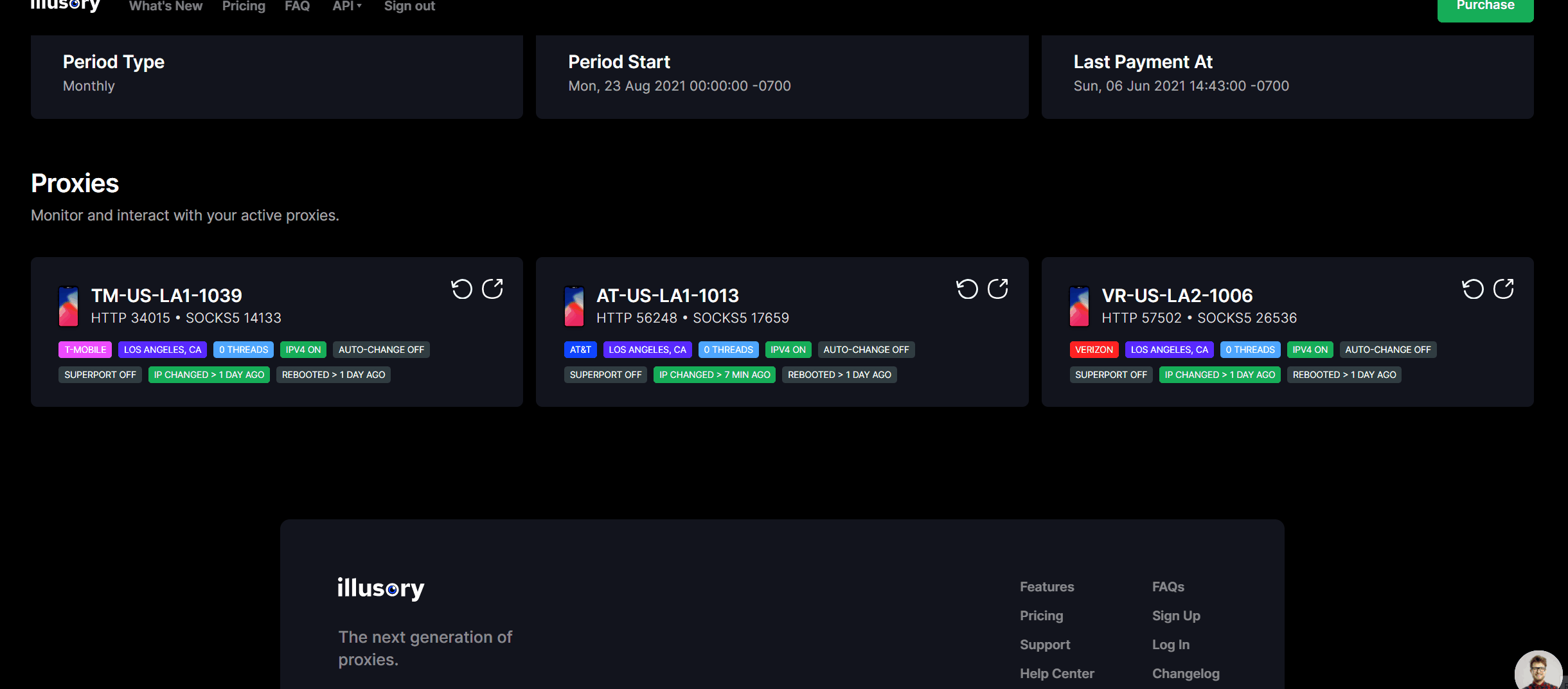
We've made it easier to understand our Authentication options by forcing you to select one. (User:Pass is selected by default and recommended).
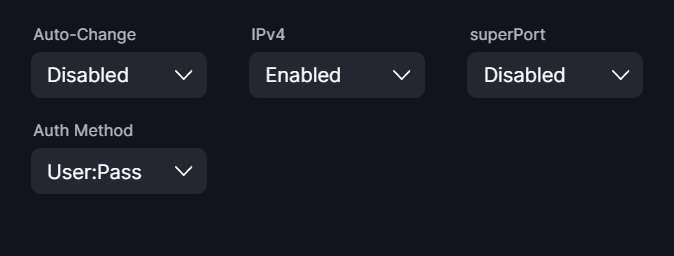
Proxy Modal (Quick Actions Menu) ⚡
We've also added quick actions within the modal menu:
- Change Mobile IP
- Copy Change IP Link (Changes mobile IP with a simple link; no programming required)
- Reboot Device (Hard reboots the device, useful if experiencing proxy issues. Rate-limited to once every 60 seconds).
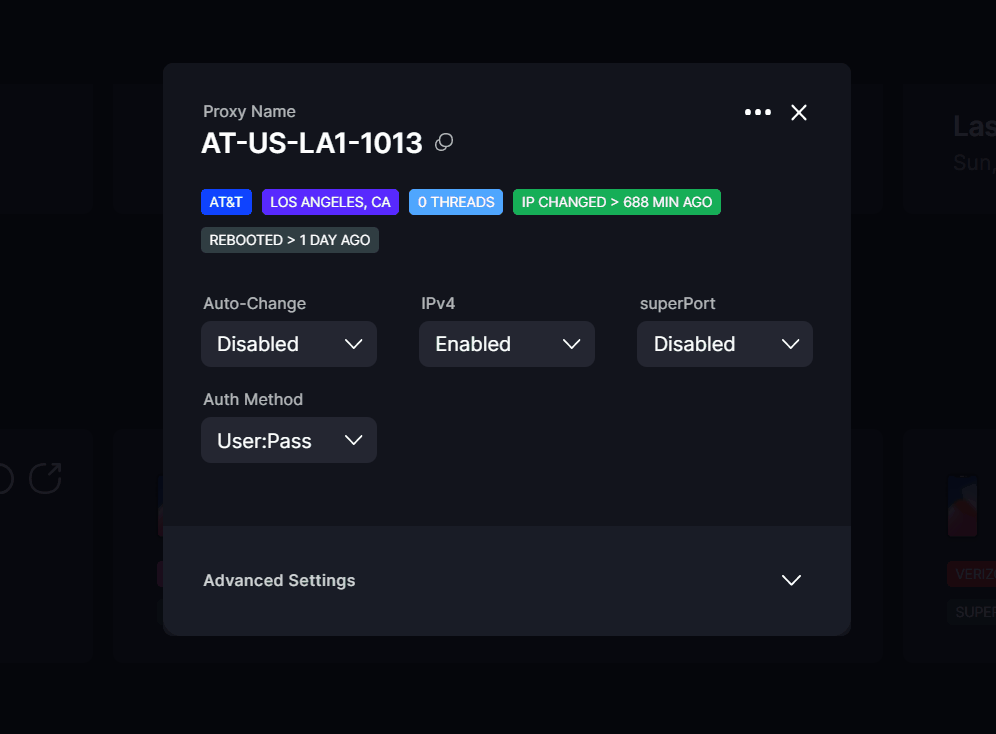
Proxy Modal (Advanced Settings)
Under "Advanced Settings", you'll be able to access
- Proxy User:Pass (Connect to this proxy using its direct auth details. Additionally, set custom auth details)
- Proxy Whitelist IP (Set the IP authorized to connect to your proxy)
- Proxy superPort Global User:Pass (Connect to this proxy using your global superPort credentials)
- Proxy Online Wehook Trigger (Get notified to your custom webhook when proxy IP changes or device reboots)
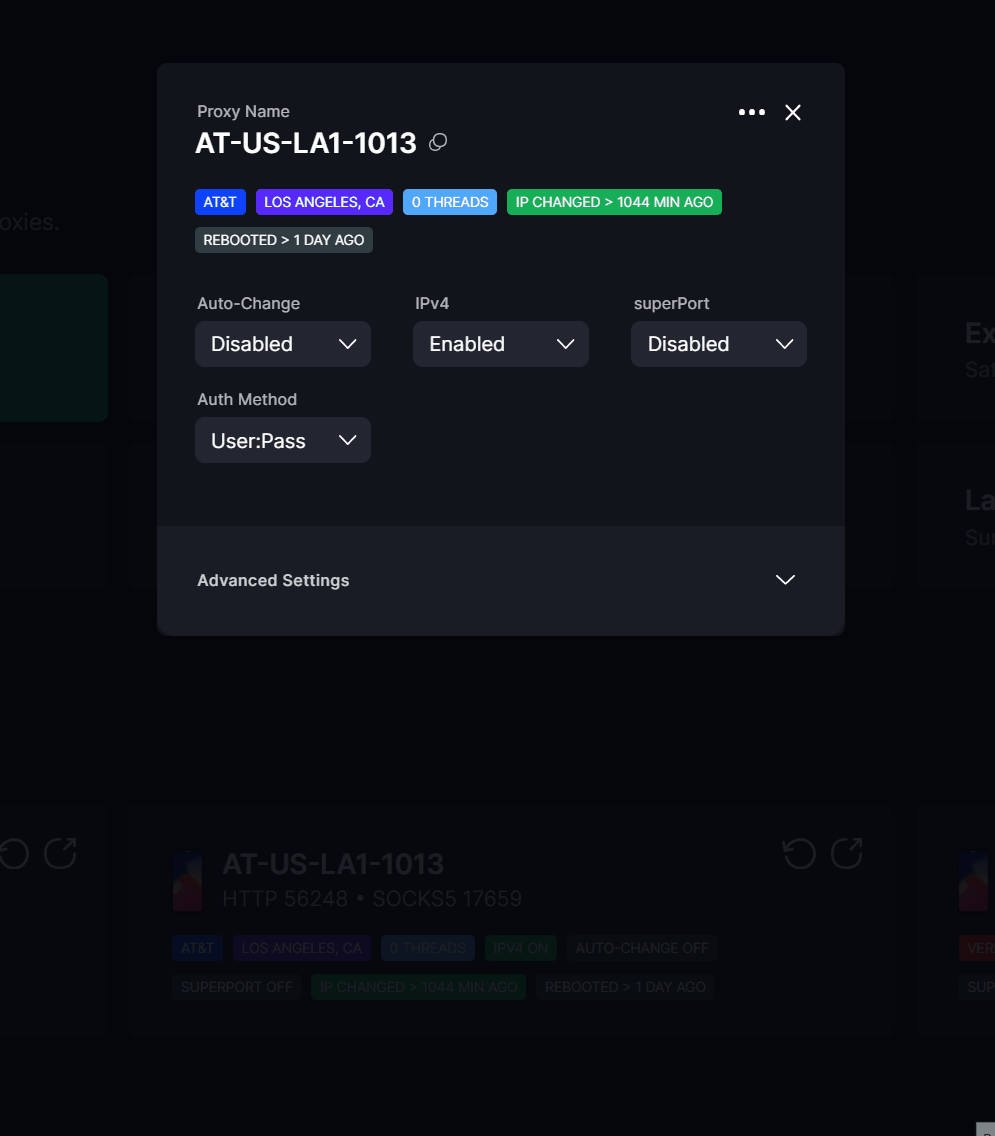
Custom User:Pass 🔒
Make things easier and simpler with your own custom proxy username and password.
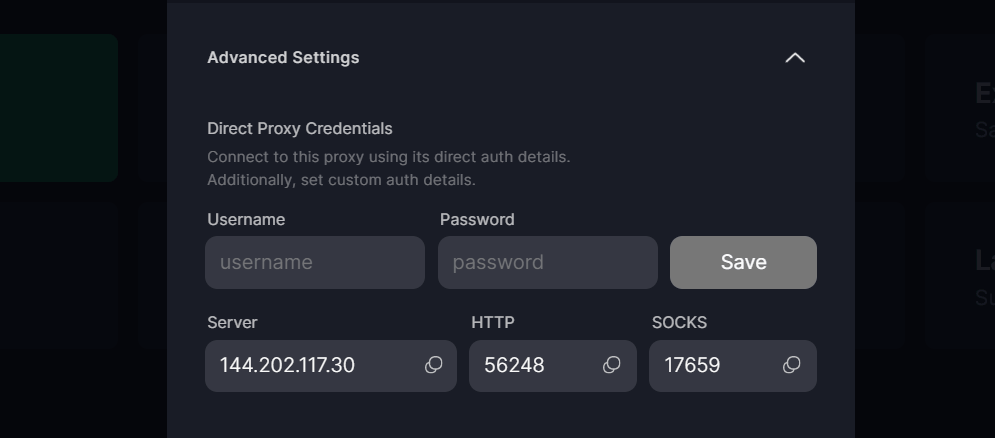
Better Success and Error Messages
It's nice to know what the hell is going on. So we made that more apparent with better success and error messaging when you perform an action.
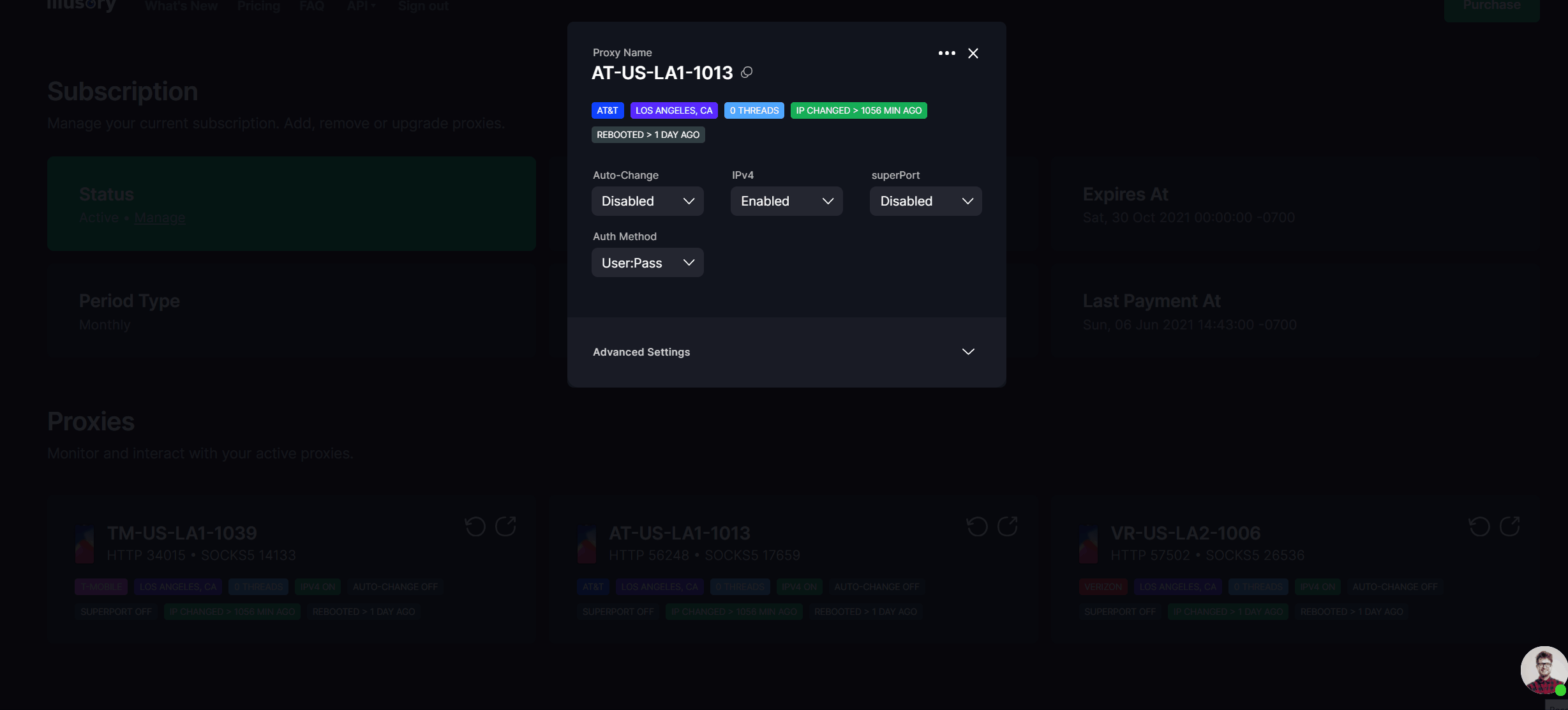
Success Message
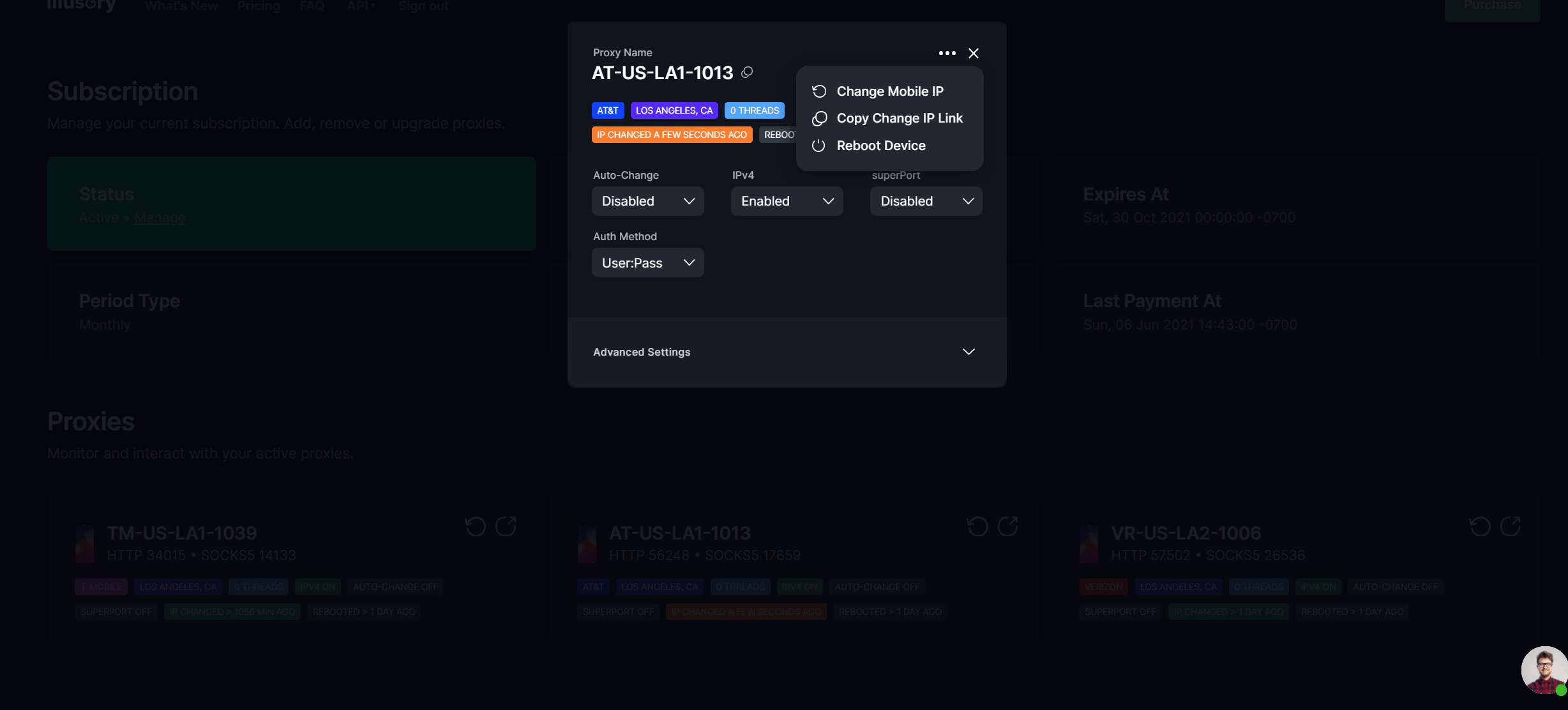
Error Message
Along with these updates, we patched a bunch of bugs.
We're excited for you to test the upgraded experience. Please let us know if you have any issues whatsoever.
Cheers 🍻